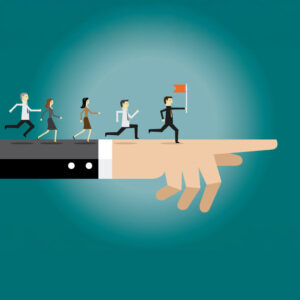Database Schema
Schema-based databases, such as relational database management systems (e.g., Microsoft SQL Server), store data in a predefined structure (or schema). The structure outlines exactly how the data is stored, including tables, fields and their formats, indexes, and relationships between tables.
Schemas define the logical configuration of your data, so you need to understand how to map your data to that schema or modify your data to match the schema. Any data that doesn’t map to the schema is not stored in the database. You can change a schema after it’s implemented, but it requires you to take the database offline, make the changes, and then modify the data to support the changes.
Schemas enable you to understand how your data is organized or structured clearly and can help streamline data migration from one system to another.
Schemaless Databases
Schemaless databases mean there is no predefined schema the data must conform to before it’s added to the database. As a result, you don’t need to know the structure of your data, enabling you to store all your data easily and quickly.
Schemaless databases are known as NoSQL databases because data isn’t stored in relational tables. Instead, you store data differently, such as key-value pairs, documents, columns, or graph data models. Examples of schemaless databases include MongoDB and RavenDB.
Schema vs. Schemaless Databases
There are several benefits of a schemaless database over a schema-based database. First, there is greater flexibility over data types. You can also make data type changes without taking the database offline or updating connected systems. Schemaless databases are also more scalable from an infrastructure perspective and can store very large datasets. The disadvantage of schemaless databases is that there is no common language or structure to query the database, making it challenging for non-developers.