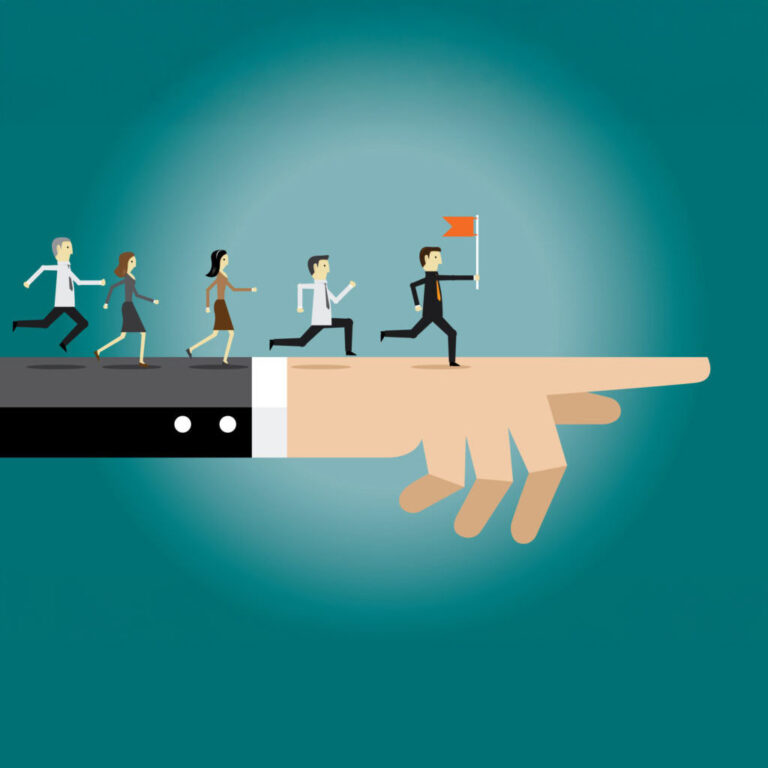Low-code platforms and no-code platforms have become attractive alternatives for companies that need to react quickly to digital-first customers. According to Gartner, the low code/no code software market is expected to grow to $30 billion, with 70 percent of applications developed using low-code/no-code technology, by 2025.
New research from Capterra reveals how IT teams and project managers are using low-code/no-code development, and the challenges they face when introducing this technology to non-techinical teams. According to the report, 69 percent of IT project managers surveyed say their company uses a low-code/no-code technique at least some of the time.
“It’s due to a combination of factors, mainly the growing tech abilities of non-IT employees as well as software vendors simplifying the front-end of their tools to be more user-friendly and customizable,” Olivia Montgomery, Capterra associate principal analyst covering IT project management and supply chain, said.
“The average employee is much more digitally-skilled than ever before, which means they’re more able and willing to get into software tools and tinker around. As they focus on creating more user-friendly tools, software developers have also gotten really good at creating streamlined interfaces with powerful capabilities.”
Benefits of Low-Code/No-Code Software for IT Project Managers
There are several benefits of low-code/no-code software for IT teams. First, it helps with the talent shortage many companies face in across IT departments. According to Capterra, by providing tools for non-IT employees to design and deploy software, 49 percent of IT managers reported a better use of their functional and operational resources, and 60 percent cited an increase in productivity.
“When a business unit using an existing tool is able to create their own workflows and intake forms, this frees up IT time to focus on specialized and/or systemic changes, such as system upgrades and data/user management,” Montgomery said. “Efforts such as creating automated workflows no longer require a software development team to implement.”
Many use cases exist for this type of software, including robotic process automation, business process or workflow applications, AI-powered virtual assistants and chatbots, web and mobile front-end experiences, and customer-facing applications.
IT project managers said these tools also save time (63% said at least one week) and money (62%, with 39% saving at least $10k in their last project). Nearly half (46%) of IT project managers also report better employee experiences.
Montgomery pointed out that low-code development still can’t be a “free for all.” Organizations will still need project management to ensure the deliverable matches the requirements, is well-documented, and applies change controls properly.
Challenges of Low-Code/No-Code Platforms
While low-code/no-code is growing in popularity, businesses still face with challenges in how to execute it across the organization. But as Scott Brinker pointed out in a Customer Data Perspectives podcast episode, there is a balance required between empowering employees with self-service tools and being responsible for what’s being executed.
Lack of Adoption from Non-Technical Teams
Low-code/no-code software holds incredible promise for marketing and other non-tech teams. But IT teams are challenged when creating the right approach for adoption.
In the Capterra study, 39 percent of project managers said their biggest challenge is a lack of talent to perform changes. Currently, 60 percent of the resources doing low-code/no-code work are developers, followed by 42 percent of business analysts, and 41 percent of department heads or supervisors. Department sysadmins and subject matter experts (SMEs) come in at 38 percent and 37 percent, respectively.
There are likely many reasons companies aren’t allowing non-technical employees to use these tools. However, according to Capterra’s study, the primary reason is that companies aren’t ready to allow non-IT to make changes to systems.
“In fact, of the businesses not using a low-code/no-code approach, 23 percent cite a fear of risks and mismanagement of functionality not built and tested by IT as the reason why they don’t use it,” Montgomery said.
These fears are often unfounded, as software vendors that provide low-code/no-code capabilities typically design guardrails that prohibit high-risk changes and ensure the underlying data can’t be affected.
Montgomery also said that business analysts and similar roles are great resources to train to use their systems’ low-code/no-code functionality. The knowledge these employees have of the challenges and requirements of the systems, and their expertise in business processes, are more important for low-code/no-code work than the ability to write code.
The key to ensuring non-IT resources can successfully use these tools, said Montgomery, is to have them partner with IT resources for design review and to help with testing, with oversight and governance in place.
Prioritizing the Right Projects and Systems
According to Capterra, 31 percent of IT respondents said limited customization is a top challenge for using low-code tools. In addition, one-quarter of the companies not using a low-code/no-code approach said their current software doesn’t offer it.
Montgomery offered guidance to determine which systems are best suited for low-code/no-code projects. First, review existing software’s low-code/no-code capabilities. Start with talking to the client success or support reps about these capabilities in the applications you get the most change requests for. They should be able to help by showing you what’s available and what other customers have done.
“I think any software can benefit from having some functions with the ability to be created via low/no-code, such as simple task workflows,” Montgomery said. “So, it’s about determining which functions that wouldn’t be a good fit, not systems. Those functions would include complex, rule-based workflows or intake forms that touch sources of truth.”
Marketing and collaboration seems to be a good place to start. The top three applications project managers reported using no-code/low-code capabilities for are customer relationship management (53%), collaboration (43%), and project management software (37%).
The Future of Low-Code Development
As low-code/no-code capabilities grow in popularity, it’s clear they benefit both non-developers and developers alike. Any tools that help modern data marketers and other non-technical teams quickly respond to their customers’ demands will grow in popularity. Companies will need to implement the tools and processes necessary to ensure these their employees can leverage these tools successfully.
According to Montgomery, there is still room for improvement, particularly with the front-end interfaces that non-IT employees need to use them effectively, but things are changing.
“In the near term, we can expect to see reporting capabilities become more user-friendly so workers such as executive administrative assistants can create and pull more complex reports,” Montgomery said. “Longer-term, we can expect the types of functions with low/no-code capabilities to expand as operations and IT strengthen their collaboration in embracing this development approach together.”